Update from realdiamond
Some older versions of libation were requesting the highest quality file by default this may be fine for modern players, but this will no longer be AAC audio...
It will be the new codecs audible now use.
This use of non AAC was not optional.
The developer has now made this optional in the recent update.
Until every one updates, EVERY libation rip will be a True decrypt which won't play on old players as backwards compliance with AAC was removed.
For max compliance with most players, they need to update and make sure the new audible codecs are disabled.
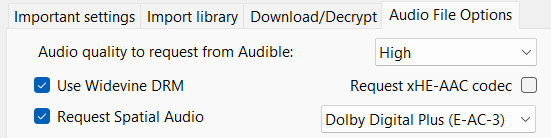
If audible add more codec and quality options, these will again replace AAC in libation app.
all files will be labels as M4B... only an inspection will show the real codec.
