So I figured out how to find the location of Scribd cover art that's stored on their system without the annoying little circle with headphones in the bottom corner a while back. Then
COMPLETELY forgot how I did it (in the dev tools). So I went at it again and found an easier way with a little manipulation of the address.
NOT ONLY does it give you a clean verision minus the watermark, but it gives you a
CRISP hi-res version. Here's how to do it:
First you'll need to find the image address. Simply open the page for the book that you want the cover art for. Right click on the cover art and click "copy image link" or some variation of this depending on your browser, or you can also just "open image in new tab". either will work.
Also worth noting, you do NOT have to be signed in or even have a account.Click this link to see an example of what you're trying to do:
https://imgv2-1-f.scribdassets.com/img/audiobook_square_badge/608963217/original/432x432/92c98107a6/1676352010?v=1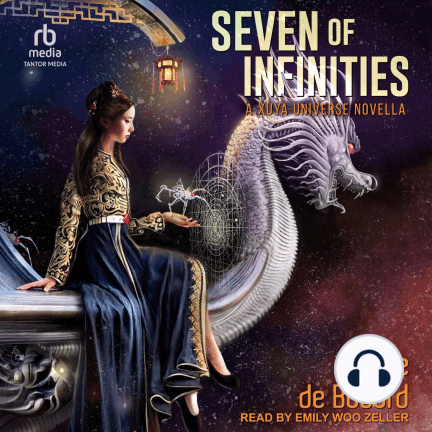
Then, in the address bar, you just replace EVERYTHING after ".../original/" with "umbrella.../1" like this and hit enter
https://imgv2-1-f.scribdassets.com/img/audiobook_square_badge/608963217/original/432x432/92c98107a6/1676352010?v=1https://imgv2-1-f.scribdassets.com/img/audiobook_square_badge/608963217/original/umbrella.../1
This will reload the page with a clean image that you drag-n-drop to a folder or right click and 'save as'. You will get a .webp file you'll then need to convert to a jpg. There are plenty of free online converters. I use this one most of the time:
https://image.online-convert.com/convert-to-jpgAll the one's I grabbed today were 1140x1140, not sure if that's standard across ALL covers, but probably is.
NOW the big question for any web-dev's or coder geeks :-) I spent an hour or so digging into Audible's page source and dev tools looking around with NO luck.
Is it possible to do something like this with those annoying banners on Audible??? I'll almost guaranty that the art is stored clean, then when building the page, they add it and just click an "add banner" button.
Vamps
