Fairly often you notice that different programs and players report different durations (and other specs) when you select to play an MP3.
This can be troublesome as some players will just stop when they come to the reported end, even though there are hours left. Or even if they keep playing, the current time display is frozen.
This could indicate the file is incomplete or damaged.
But it may be fixable, if just the headers and indices are inconsistent, as some file split/joiners make a mess of that.
MP3val is a simple utility that just fixes MP3 headers. Freeware.
This version comes with a simple front end and installer:
at SoftpediaOr the original version from
Sourceforge.To install: open the zip and copy the files in it to a folder.
Make a shortcut to mp3val-frontend.exe and add it to your Start menu.
Now run it.
Add any MP3 you want to check (or even a whole folder).
Select the file, right-click, "Scan" to diagnose, or "Repair" to fix; or use the "Scan" and "Repair" buttons above the list.
And that's all.
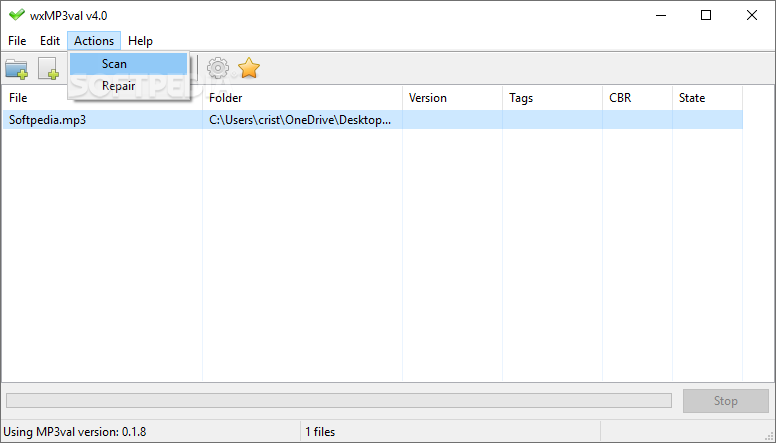
That will rewrite the file headers, but not reencode or change the actual audio otherwise.
Another tool that can repair MP3s:
Foobar2000. You might already have it as it's mainly used as a media player and converter. Freeware
http://www.foobar2000.org/Load the MP3, right-click on it and "Utilities", choose "Rebuild MP3 stream".
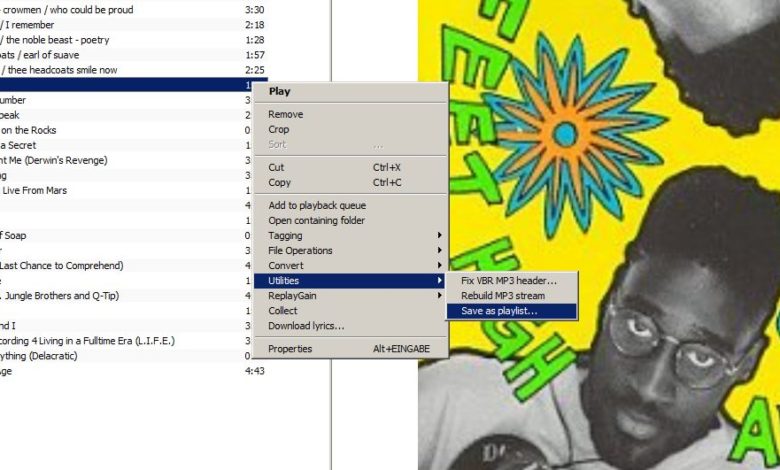
But important to note that this, or any, change to an MP3 file means you can't seed it back to the same torrent. So if you want to fix a download, do it to a copy. Just checking though will be fine.
